Free Digital Marketing Review
End-to-end digital marketing services with full-funnel marketing strategy for maximum ROI.
4 Things Your Small Business Website Design Needs
If you’re a small business owner, you might be looking at your website’s design as nothing more than a fancy business card.
Looking at it through this lens unfortunately means you’ll be missing out on many other important functions a well-designed website can offer your business. Not to mention, the missed sales as a result.
Sure, you can cheap out and give it a go yourself. After all, there are plenty of website builders that claim to give you years worth of design expertise in the palm of your hand.
Some of these services or plugins are amazing, without a doubt. I’ve used some myself and they certainly can be robust.
What these tools can’t do is teach you years of web design and SEO expertise. What might look pretty to your eye, may look horrendous to both Google and, more importantly, your potential customers?
We’d always recommend professional website design and SEO services rather than attempting it yourself. Obviously, we’re bound to say that – it’s what we do. But wouldn’t you rather spend your day on what you’re good at and enjoy doing?
Don’t bang your head against the computer screen, when you could be out there growing your business. Let us bury ourselves in computer code and all the technical stuff (yep, we’re all freaks who enjoy that kind of stuff here at LinkDigital!)
But, if you’re absolutely intent on bootstrapping, we understand – sometimes needs must be until the cash flow is available.
We still want to help you out with these four things your small business website design should have:
1) A Clean, User-Friendly Design
Some of the page-builders out there have admittedly advanced to the stage where even a person with the creative ability of a wooden plank can drum up something impressive.
Sounds like a match made in heaven, but it’s not that easy.
Web designers have an eye for things that you likely do not.
For example, the optimal place to put a contact form. Or which fonts pair correctly from a design perspective. Or how much margin and padding to leave between sections. You get the picture.
Oh, speaking of pictures, they’ll also know how to optimise your images so that your site doesn’t load at a speed that would annoy a snail.
Again, web design is an entire post unto itself, but look out for these design musts if you’re going it alone:
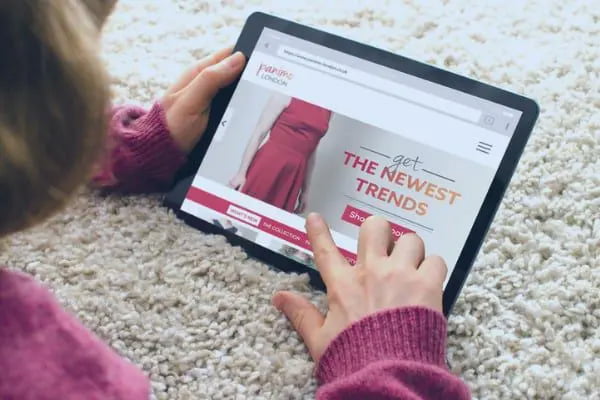
A tidy navigation menu
Have your most important pages visible in your navigation menu.
The things your user might most want to know or take action on should make up the top level of your menu. Some examples include:
- An ‘About’ page
- A ‘Services’ page
- A ‘Contact Us’ page
- Latest news
- Store or products
Some tips to make your navigation bar as user-friendly as possible:
- We read from left to right, so have your more ‘action’ oriented links to the right, for example, ‘contact us’ or ‘store’
- Use short, simple words that everyone understands. Example: use ‘contact us’ instead of ‘chat with us now’. The latter is four letters long, making your nav bar look ugly and could cause your reader confusion as it’s not standardised.
- Don’t have messy and unnecessary secondary or mega menus. Though sometimes these can be helpful if you have many categories on your website, keep them concise.
- Stick to 6 or 7 items in the main navigation menu. If you’re adding any more items, you’ll potentially start to overwhelm your visitor or walk into width display issues.
Leave plenty of white space between sections
This is probably the biggest mistake that amateur web designers make without realising it.
Making their websites far too busy and not leaving enough space around their images and text.
An overly busy website can have your visitor hitting the ‘back’ button faster than their headache arrived when they landed on your page.
Leave plenty of space around your images, text and the different sections of your site. This will make your website flow more naturally and allow your visitors to digest your most important message.
Here are 10 examples of websites where white space is used to great effect.
Make it responsive
With 50% of all web traffic in the world coming from people using a mobile device, if your web design isn’t mobile responsive, you might as well be flushing those mobile users down the toilet. Nobody is going to hang around on a page that is difficult to navigate on the device they’ve chosen to access your site.
Optimise your images
This is probably more fitting for the next section (SEO) but definitely comes under user experience first and foremost.
Nobody has time for a slow website. In fact, if your site takes more than 3 seconds to load, you’re probably going to lose that customer. Optimising your images goes a long way to mitigating that.
If you have Photoshop:
- open your image
- hit ‘Save for web’
- choose ‘Jpeg’ and bring the image quality down to around 70%.
This should leave you with an image of similar quality but way less file size.
Alternatively, if you’re building a site on WordPress, download the plugin ReSmush.it from the free plugin area and it will optimise your images at the click of a button.
2) SEO-Friendly
If you’re building a site on your own, you must make sure it’s a site that Google can read and make sense of.
This often comes down to technical things that work behind the scenes on your website.
At face value, your website may look pretty, but if it’s not SEO (search engine optimisation) friendly, then you’ll be wondering why nobody ever visits your site when it’s designed so beautifully.
SEO is a whole new discipline and we have a team dedicated to search engine optimisation alone who work synergistically with the website design team.
If you want to have a crack at it yourself, here are some technical SEO tips that you should take into account when building your small business website:

Install an SSL certificate.
Google has officially claimed that a secure https:// website will factor into their ranking algorithm more favourably than a http:// site. Users of certain browsers will also see a “not secure” warning when visiting a http site. Trust killer!
Create a 301 redirect pointing to your https homepage
and add a canonical tag or Google may still see two versions of your homepage. Duplicate content is a no-no.
Word count.
Make sure your blog posts and pages contain at least 1000 words where possible. Use common sense though. An About Us page will likely not need 1000.
Optimise your title tags, meta descriptions, H1 heading and subheadings with your keywords where possible.
Use the Yoast plugin if you’re using WordPress to do this. Be sure not to stuff your keyword in EVERY heading. Google knows what you’re up to. Google is also clever enough to understand what you mean if you use synonyms.
Add alt-tags to your images
Alt-tags are used to describe images to your website visitors who are blind or hard of sight. If you can add your keyword into the alt tag of your image and it makes sense, then go for it. Again, don’t just stuff (seeing a theme here?)
Format your URLs correctly
If you had a page on your site which was about selling widgets in London, which url do you think Google and your readers would make more sense of?
Mysmallbusinesswebsite.co.uk/blog.php?page=7
Or
mysmallbusinesswebsite.co.uk/widgets-london
If you guessed the first one, STOP, step away from your website and contact us now.
That should get you started with technical SEO, though very basic. Covering every aspect is well beyond a blog post.
3) Trust – a Video, Testimonials or ‘Face’ of the Company
Let’s face it, anybody in their mama’s basement can throw up a website these days and make a bold claim with relative anonymity.
The public knows this. If your website is just barebones text and seems like a ‘faceless’ entity, you’ll lose visitors’ trust immediately.
An easy way around this is to create a video talking briefly about what your company does.
Dollar Shave Club did this amazingly well when they burst onto the scene.
Their message and proposition were clear; razor blades cost way too much, screw that other brand, and we’re going to send you our high-quality blades monthly. The video doesn’t even have to be high-budget, as they proved.
If you’re going this route, use a high-quality camera. Nothing screams ‘UNPROFESSIONAL’ like a shaky, noisy video.
This type of video is not only informative and leaves your visitor in no doubt about your services but also builds trust since there is now a face attached to the business. They know you’re real.
If you’re camera shy, plenty of freelancers will create a cool kinetic text or whiteboard animation video for you, and all you need to do is voice it over.
If even the sound of your own voice makes you cringe that hard, at the very least, have a ‘case studies’ or ‘testimonials’ page to provide some social proof to your visitors.
4) A Clear Message and Call-to-Action

Generally, your business or brand message should be loud and clear as soon as your visitor lands on your site.
A headline above the fold and, if needed, a brief description underneath should be more than enough to convey what your business does.
Don’t waste this important real estate with mixed messages and a messy layout.
These basic considerations should get you started with building a half-decent and usable website on a shoestring.
If the thought of implementing these suggestions has filled you with dread, relax and let our professional web designers take your small business website design off your plate.
To find more web and graphic design companies look here.

Need help with your website and marketing?
Book a FREE growth strategy session with our experts
Our award-winning team will review your website and marketing goals to provide you with crucial insight and advice.

4.9 STAR
Google reviews
With 10+ years of experience, Link Digital has helped hundreds of businesses to succeed online. We can help yours too!

