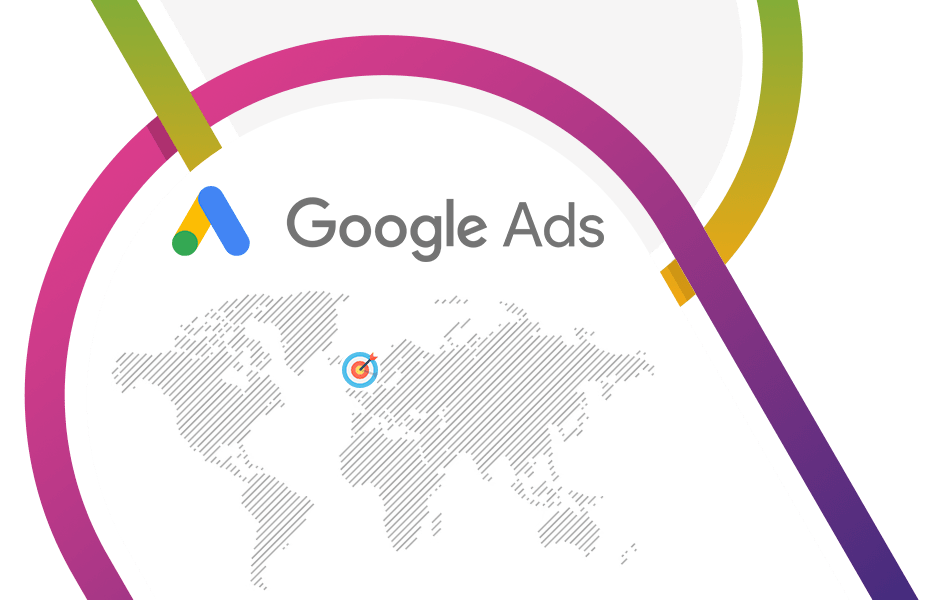
Free Digital Marketing Review
Elevate your online strategy with a personalised report and expert insights. Achieve your business goals faster!
How to Ensure You Only Get Clicks from Your Target Country in Google Ads
Google Ads is a powerful marketing tool, but a common frustration for advertisers is receiving clicks from people outside of their target country. Why does this happen, and how can you prevent it? Let’s dive into the reasons and a simple, effective solution to ensure your budget is spent on those within your intended location.
Why Are You Getting Clicks from Non-Targeted Locations?
If you’re running Google Ads, you might assume that when you set your location to a specific country, all clicks will come from that location. Unfortunately, it’s not always that straightforward. One of the main reasons is that Google’s location targeting isn’t entirely foolproof. Several factors can contribute to inaccurate location data:
- VPNs and Proxy Servers: Users can mask their true location by using VPNs, leading Google to believe they are in a different location.
- Location Targeting Settings: By default, Google Ads can show ads to people who are interested in your target location, even if they’re not physically there. This can result in clicks from individuals outside of your desired geographic area.
- Inaccurate IP Address Data: Sometimes, Google’s data on the user’s location is based on outdated or inaccurate IP address information.
These issues can lead to wasted ad spend as your ads are shown to people outside your intended area, diluting your campaign’s effectiveness. The good news is that with a few adjustments, you can significantly improve your location targeting.
How to Improve the Accuracy of Your Google Ads Location Targeting
By following these steps, you can limit your ads to people within your target country and exclude clicks from foreign countries.
1. Location Exclusions
- Go to your Google Ads dashboard and navigate to your campaign.
- Select “Audiences, Keywords & Content,” and then click on “Locations.”
- Next, choose “Location Exclusions” to begin excluding non-targeted areas.
- Click the Pen Icon and select “Add Locations in Bulk.”
- Copy and paste the list of countries you want to exclude (provided below) into the search bar.
- Once the locations appear, click “Exclude All” and save your settings.
This step allows you to ensure that users from countries you’re not targeting will be excluded from viewing your ads.
2. Refining Your Target Locations
- After excluding the unwanted locations, go to “Campaign Settings.”
- Click on “Locations” and then “Location Options.”
- Here, you’ll see two targeting options:
- Presence: People in or regularly in your included locations – Select this option to show your ads only to people physically in your target country.
- Interest: People interested in your location – Avoid this option, as it can lead to clicks from people outside your target location who have shown an interest in that area.
- By choosing the “Presence” option, you further refine your targeting to prevent ads from being shown to users who are not physically present in your chosen country.
Suggested Countries to Exclude from Your Google Ads Campaign
Here’s a comprehensive list of countries you can exclude from your Google Ads campaign. Copy and paste this list into the “Location Exclusions” area in bulk to prevent your ads from being displayed to users in these regions.
Afghanistan
Albania
Algeria
American Samoa
Andorra
Angola
Anguilla
Antarctica
Antigua and Barbuda
Argentina
Australia
Austria
Azerbaijan
Bahamas
Bahrain
Bangladesh
Barbados
Belarus
Belgium
Belize
Benin
Bhutan
Bolivia
Bosnia and Herzegovina
Botswana
Brazil
British Virgin Islands
Brunei Darussalam
Bulgaria
Burkina Faso
Burundi
Cambodia
Cameroon
Canada
Cape Verde
Central African Republic
Chad
Chile
China
Christmas Island
Cocos Islands
Colombia
Comoros
Congo-Brazzaville
Congo-Kinshasa
Cook Islands
Costa Rica
Cote d’Ivoire
Croatia
Cuba
Cyprus
Czech Republic
Denmark
Djibouti
Dominica
Dominican Republic
Ecuador
Egypt
El Salvador
Equatorial Guinea
Eritrea
Estonia
Ethiopia
Falkland Islands
Federated States of Micronesia
Fiji
Finland
France
French Guiana
French Polynesia
Gabon
Gambia
Georgia
Germany
Ghana
Greece
Greenland
Grenada
Guadeloupe
Guam
Guatemala
Guinea
Guinea Bissau
Guyana
Haiti
Honduras
Hong Kong
Hungary
Iceland
India
Indonesia
Iran
Iraq
Ireland
Israel
Italy
Jamaica
Japan
Jordan
Kazakhstan
Kenya
Kiribati
Kosovo
Kuwait
Kyrgyzstan
Laos
Latvia
Lebanon
Lesotho
Liberia
Libya
Liechtenstein
Lithuania
Luxembourg
Macedonia
Madagascar
Malawi
Malaysia
Maldives
Mali
Malta
Martinique
Mauritania
Mauritius
Mexico
Micronesia
Moldova
Monaco
Mongolia
Montenegro
Morocco
Mozambique
Myanmar
Namibia
Nauru
Nepal
Netherlands
New Caledonia
New Zealand
Nicaragua
Niger
Nigeria
Niue
Norfolk Island
North Korea
Norway
Oman
Pakistan
Palau
Palestine
Panama
Papua New Guinea
Paraguay
Peru
Philippines
Poland
Portugal
Qatar
Romania
Russia
Rwanda
Saint Kitts and Nevis
Saint Lucia
Samoa
San Marino
Saudi Arabia
Senegal
Serbia
Seychelles
Sierra Leone
Singapore
Slovakia
Slovenia
Solomon Islands
Somalia
South Africa
South Georgia and the South Sandwich Islands
South Korea
South Sudan
Spain
Sri Lanka
St. Vincent and the Grenadines
Sudan
Suriname
Svalbard and Jan Mayen
Swaziland
Sweden
Switzerland
Syria
São Tomé and Príncipe
Taiwan
Tajikistan
Tanzania
Thailand
Togo
Tonga
Trinidad and Tobago
Tunisia
Turkey
Turkmenistan
Tuvalu
UAE
Uganda
Ukraine
United States
Uruguay
Uzbekistan
Vanuatu
Vatican City
Venezuela
Vietnam
Wallis and Futuna Islands
Western Sahara
Yemen
Zambia
Zimbabwe
Conclusion
By taking control of your location settings in Google Ads, you can ensure your ads are shown only to users in your target country. This not only improves the efficiency of your campaigns but also helps you avoid wasting money on irrelevant clicks. While Google Ads isn’t perfect, following these steps will put you in the best position to get the most out of your budget and reach the right audience.
At Link Digital, we specialize in optimising Google Ads campaigns to drive relevant, high-quality traffic. If you need help with your Google Ads strategy, book a free Zoom meeting with us!

Need help with your website and marketing?
Book a FREE growth strategy session with our experts
Our award-winning team will review your website and marketing goals to provide you with crucial insight and advice.

4.9 STAR
Google reviews
With 10+ years of experience, Link Digital has helped hundreds of businesses to succeed online. We can help yours too!