Free Digital Marketing Review
End-to-end digital marketing services with full-funnel marketing strategy for maximum ROI.
5 Ways to 5x Your Content – Repurpose Content & Capture More Traffic
With attention spans ever decreasing in the online world and competition for that attention constantly on the rise, is your content really working as hard as it can? It might be time for you to repurpose your content and give it some fresh legs.
Take the example of the blogger. You’re probably hoping that the book worms who love nothing more than getting stuck into a wall of text will be enough for your business to run. They very well might be but you’re likely not reaching as many people who might otherwise be interested in what you have to say.
Leaving out YouTube, for example, from your marketing strategy means you’re leaving a massive piece of the pie – 23.23 billion monthly users to be exact – on the table.
Mastering one content platform and putting your sole focus on it is definitely a solid plan. That’s always the better option than distraction through trying to do too many things.
But what if you could five times your content output without the added drama? No, we’re not selling you the dream of catching some rays on the beach while your content creates itself.
By taking these extra steps when you create your content though, you’ll make it work harder for you, forever.
Here’s how:
1) Repurpose Text Content Into Video
You might not know it, but it’s likely a large portion of your untapped audience hang out on YouTube or other video-enabled sites.
Video may or may not be your thing but with a third of all online activity spent watching video, this platform can’t be ignored.
Are you feeling the love for your latest blog post? If your visitors are gushing about your new content, whether via your comments section or beaming to their friends about it on social media, then chances are, those who don’t like the written word will also lap it up.
How to turn text into video:
- Practice that smile and get your pretty face in front of that camera. Simply explain your post through a video. Don’t just read your article back like a script. It will be painfully obvious to your audience who will tune out. Add some quirky cuts and insert your personality to hold their attention.
- Would you rather swim through a river of hungry piranhas than be on camera? It’s cool – there are a bunch of ways to turn your content into an amazingly engaging video without showing your face. You have whiteboard animations, slideshows with images, animated text and more. The options are endless. Just provide the voiceover for the video and you’re in business. If hearing your own voice played back terrifies you too, then you can hire somebody on Fiverr to do it in your place.
2) Turn Your Blog Post Into An Infographic
Entire social media monsters have been created from one very simple form of media: pictures. Pinterest and Instagram, we’re looking at you.
On social media, it’s been long known that users engage more with images than they do with text updates. The data doesn’t lie – images receive significantly more retweets, shares and likes.
“But what’s that got to do with me? I’ve got a text or video content. How am I supposed to turn that into a picture?”, I hear you ask.
In case you hadn’t guessed from the rather unimaginative heading, I’m talking about infographics.
You’ll likely have seen them on your online travels as long, portrait-style images. They often have a cartoony feel and are a medium where you can trim the fat to present your content in a concise manner.
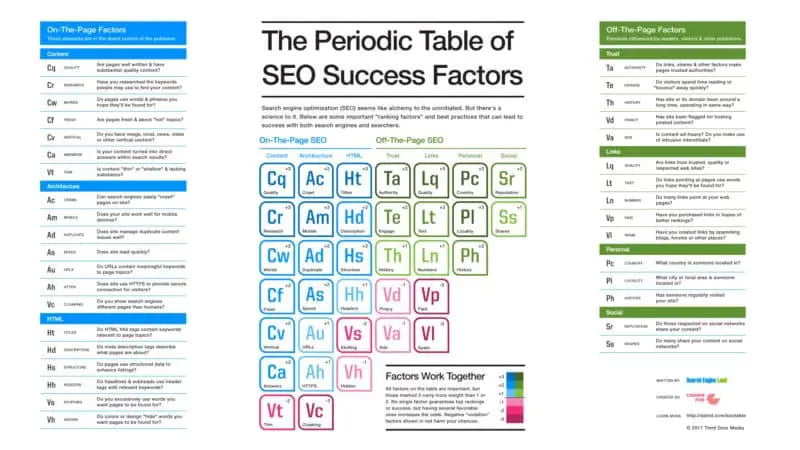
One of my favourite SEO infographics from searchengineland.com
Many readers will appreciate the simple and aesthetically pleasing way your content has been summarised in an infographic.
Don’t stop there. Crack the whip and make your infographic work even harder. Post it to your blog with the original article, and distribute it on social media where engagement and shares are proven to be higher on images.
Reach out to other blogs in your niche where your infographic would add extra value to their readers or might add to their content too.
Nope, you can’t have a laydown just yet poor infographic. There’s more work to be done. Get your infographic distributed to various infographic directories.
This way your image is working for you from an SEO standpoint too (just be sure to include a link back to your website where the original graphic resides)
How to turn your content into an infographic:
- Piktochart offers free infographic templates if you fancy giving it a shot yourself
- Canva also offers something similar for free
- If the thought of creative design fills you with dread, simply outsource it to someone who specialises in infographics and stick to what you enjoy and are good at. Cheeky plug: we can hook you up with our infographic creation service if creativity isn’t your thing.
3) Repurpose Your Videos or Audio into Text Content
Basically the reverse of point number one.
If you have a video that is raking in views like it’s going out of fashion on YouTube, get that bad boy turned into text content.
Transcribe your video and you’ve got yourself another piece of authority content for your site (if your video is informative).
Google LOVES authority articles and will favour this type of content in the search results. Get it posted to your website and you’ve gained some more unique content for relatively little work.
How to turn your video into text content:
- You can have a crack at transcribing your video yourself
- If you speak faster than Speedy Gonzales runs but type slower than a marijuana-smoking turtle walks, outsource it. Save yourself the hassle.
Either way, it’s another solid example of how you can make your content work harder to become multi-purpose.

4) Turn your post or video into an email
Is there a way for you to turn your long, authority post into a short, snappy email? I’d wager there is and it’s a sure bet some of your readers will appreciate you for breaking it down.
Your 2000-word article about ‘The 50 Ways to Sell SEO to a Fish’ might be THE best article on the planet for the topic. But with dwindling attention spans, some of your readers may be put off by that huge wall of text.
Instead of cursing and dreaming of the good ol’ days when people didn’t mind reading, plug that gap.
Take each of the fifty points (or however many) you made in your blog post and elaborate a little further on each one.
Turn them into a short story with a helpful action point at the end. People love stories…Copywriting 101.
Let’s be honest, thinking of new email content weekly – or however often you mail your list – is a drag. This gives you the opportunity to create months worth of short emails in one hit.
Imagine that. You’ll build trust and love with your readers, not to mention take the burden off of yourself to think up new ideas weekly. Win-win.
Your subscribers don’t want to be sold to in every email. They want value and this is a way for you to deliver that value with minimal added effort. Ironically, building up this good karma with your readers will make it much more likely they buy what you’re selling in the future.
How to repurpose your blog content into email content:
- Copy/paste the first tip or actionable advice within your post into your email marketing software.
- Think of an engaging short story that your reader will be able to relate to. Make the moral of your short story an actionable piece of advice.
- Done
Example: “Man, there was this annoying dude driving crazy fast today. Honking his horn, weaving in and out of lanes. He almost crashed right into the back of me, he was in such a rush. Guess what? We still ended up side by side at the traffic lights anyway. It kind of reminded me of those people who want results with SEO…right…now! Sure, you can rush SEO, but you’re either going to end up either crashing and burning when Google penalises your hundreds of spammy links or you’re going to end up behind your competitor who has been focusing on quality, shareable content. At best, you’ll end up side by side for a lot more effort on your part. Chill…take a user-centric, content-focused approach to your website and build links slowly and naturally. Or save yourself some time and just let us build that high-authority, natural links for you with our premium SEO service. “
The email contains a story everybody can relate to, a valid SEO lesson and a natural plug at the end of the email which is highly unlikely to piss any of your subscribers off.

5) Repurpose Your Blog Content Into a PDF document
If you’ve ever looked at one of your articles with cheeky smugness and thought, “Damn, this content is so good I could easily turn it into a book and charge for it”, then this is one step towards doing so.
But it’s worth prefacing this with the notion that you should always be hitting your free content way out of the park. If your half-arsed content doesn’t excite you, your readers will feel just as “meh”.
Another benefit of creating authoritative content is that the content will be more than deserving of standing alone as a short ebook or PDF document.
Turning your post into a PDF ebook will take you oh, I don’t know, like five minutes?
How to turn your blog post into a PDF document:
- Copy and paste your post into Google Docs
- Format the post so it looks pretty – add your logo, images, heading styles etc
- Stick a link in the document back to your homepage and original article (I’ll show you why in a minute)
- Hit ‘Download as…’ and select ‘PDF document’
Done. Just like that.
Earlier, you were having some thoughts about your content being so good, you could charge for it.
It may well be great but shoving your short ebook down reader’s throats as soon as they arrive will get you labelled a sleazy car salesman quicker than you can say “offer ends today!”.
Just give it away for free.
Yes, free. Ask for your reader’s email addresses in exchange and gain their permission to send them future relevant emails alongside your ebook.
Doing it this way means over time you can show your reader that you provide great content and know what you’re talking about. This builds trust. Customers buy from people they trust.
At this point, you’ve not only repurposed your content to add more value, but you’ve also opened up the potential to gain new leads to your email list. And it only took you five minutes.
Finish giving yourself a pat on the back because you’re not done.
That PDF content shouldn’t just live on your website. It can and should be distributed to even more places to gain traffic and quality backlinks back to your site. Your PDF just added an SEO hat to its collection.
There are a ton of document-sharing websites to which you can distribute your PDF and further market your content.
By spending an extra hour (tops) of your time, your content not only provides value to your current readers but is a lead magnet to increase subscribers to your email list and a document you can use to improve your Google ranking.
Talk about putting your content on steroids.
In closing, even if you don’t utilise all five ways of pushing your content further and just use a couple of these ideas, you’re still winning.
You’ll end up with two or three times more content than you had before with minimal extra drain on your time. If this extra content translates to more traffic, higher rankings and more sales, it’s well worth it.
Time to go medieval on your content and put them in the torture rack. Stretch those lazy things that have been idle for years to the limit and turn them into fresh content.
As for me? I’m off to take my own advice; repurpose this content and get it “5X’d”.

Need help with your website and marketing?
Book a FREE growth strategy session with our experts
Our award-winning team will review your website and marketing goals to provide you with crucial insight and advice.

4.9 STAR
Google reviews
With 10+ years of experience, Link Digital has helped hundreds of businesses to succeed online. We can help yours too!

